New to this site? Want to know how to post your articles to this site? Please read on.
1: First of all you need to register to the website. You may find Register option at the top of the Main Page as shown below.

If you have any issues while registering send an email to editor@saisaburi.org . Once you register you will become a SUBSCRIBER. Admin will change it “CONTRIBUTOR” status.
2: Once you have the CONTRIBUTOR access, you can login by clicking on the LOGIN link as shown in below picture:
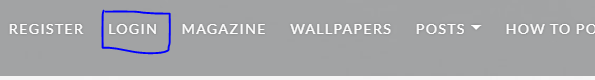
As contributor, you will be able to post on the site. However, your post will be reviewed by an admin/editor before it goes live.
3. Once you login, you can click on the HOME button on TOP-LEFT and you would then be in the dashboard which will appear as below:

4: Click on Posts & then “Add new” as shown below.
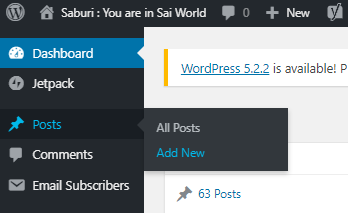
5: On clicking “Add New”, you would see a page as below. this will enable you to write your post. You can add Title and the rest of your post in the sections shown below.

6: Once done with writing, click PUBLISH button & then SUBMIT FOR REVIEW button. An editor will review and publish it. Your name will be shown as the author.
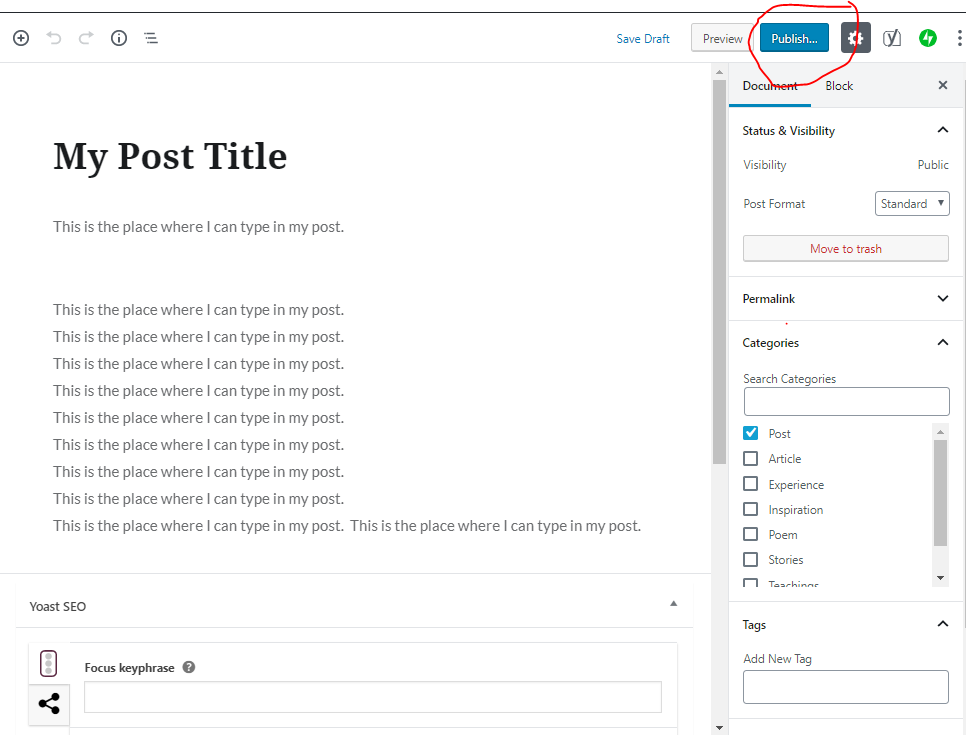
7: Don’t forget to click the “Submit for Review” button.
The set of steps defined above are common for all types of users through which they can login & submit their posts. There are minor differences though. While Author & Editor can post instantly. Contributor’s posts will be reviewed & then published.
The below chart summarizes the roles of various user types.

Please Note: If you have any concern / query with regard to anything said above, or if you face any challenge while registering to the website, please don’t hesitate to write to us at editor@saisaburi.org